I just buy a new device Nokia 3 to instead for google nexus 4, and when build I got a error “No android device found …”, and I resolved by install driver for Nokia 3 after restart computer.
Hope this help if you got the same error.
I just buy a new device Nokia 3 to instead for google nexus 4, and when build I got a error “No android device found …”, and I resolved by install driver for Nokia 3 after restart computer.
Hope this help if you got the same error.
Match Word is a word puzzle game which removing letters to match word with available steps number. Play and test your brain for free!
HOW TO PLAY
• Remove letters to match word in any row.
• Remove with the given steps number.
• Use hint if you feel to land in an impasse.
FEATURES
• Free.
• No time limit.
• Can play without internet.
• Over 100+ puzzles.
• Three mode: Tiny(3×3) for beginner, Classic(4×4) for professional and Big(5×5) for master .
• Easy to play, just click to remove letters.
• Play and forget.
• Gift daily.
• Free Update.
TIP
• You hint if you impasse.
• Add 2 hint everyday when open.
• Add 5 hint for watch Ads.
• Add 1 hint for each friend you invite success.
E-MAIL
• We really value your feedback, go to https://www.facebook.com/acaplay/ or email hatusi.acaplay@gmail.com and say what’s on your mind!
Thanks for playing!
iOS version: https://itunes.apple.com/us/app/match-word-brain-puzzle/id1216282105
Android version: https://play.google.com/store/apps/details?id=com.acaplay.matchword
1. Berry Match-Three v3.0
Awesome game template + EDITOR with 50 COMPLETED and tested levels.

2. Bubble Shooter
*Great EDITOR for more comfortable levels creating;
*32 preview levels;
*IAPs cross platform;
*Animated GUIs;
*Need Unity3D 5.0 and higher;
*Two types of gameplay;
*Level selector;
*Dynamic line for aiming shoots;
*Life recovering by timer works even when you are not in game;
*Powerful boosts.*

3. ZigZag
Zig-zag is an endless-runner-game.
The levels are randomly generated and promise a long lasting gaming experience.
The game is mainly addressed to android smartphones, but can also be run as desktop- or web-version.
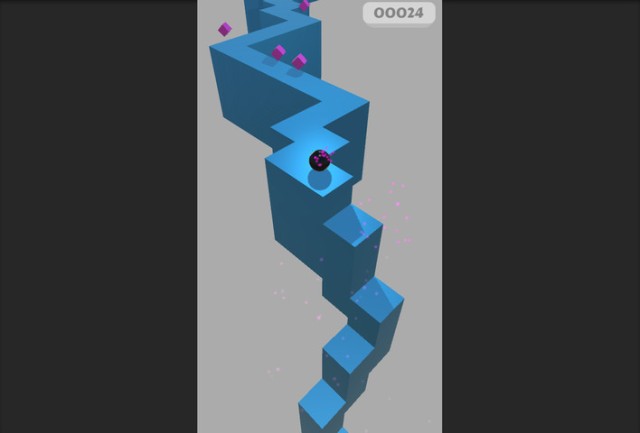
https://itunes.apple.com/us/app/flappy-hop-new-version-bird/id1098757029
Just try into the hoops and keep the ball in the road.
How far can you go? Flappy Back : Avoid the pipes and collect money to use unlock all characters!
– Tab to flap.
– Jump into hoop to open pipes.
– Don’t touch the pipes.
– Get 100 money to unlock character.
Play Store
https://play.google.com/store/apps/details?id=com.scorpio.MrSwing
iOS
https://itunes.apple.com/ca/app/mr-swing/id1069930417?mt=8
All game
https://play.google.com/store/apps/developer?id=scorpio
https://itunes.apple.com/ca/developer/tung-nguyen/id904656349
Hope this help!
Question:
How can I draw a ParticleSystem over the new Unity 4.6 UI?
I want to play a particle system (of 2D sprites) in the UI I am currently making, using Unity 4.6 beta’s new UI system. The UI has a solid colour background so I need to somehow modify the draw order such that the particles play on top, but I am not sure how to do this.
Here are some things I’ve tried:
Changing the Z position in the inspector.
Changing the Layer in the inspector.
Changing the Sorting Layer programmatically via an attached script.
Parenting the ParticleSystem to a Canvas and overriding its Sort Order.
Changing the shader used by the ParticleSystem.
Nothing seems to work so I must be doing something wrong. Does anyone know how to make the ParticleSystem draw in front of the UI?
Answer
In Render Mode of your Canvas, place ScreenSpace – Camera with Main Camera in Render Camera.
1. Jewel Match Framework – PRO
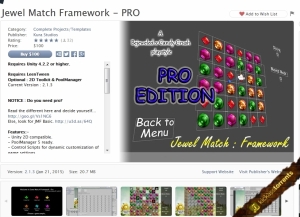
Download: Jewel Match Framework
Text Mesh Pro is a replacement for the Unity’s standatrd text and text mesh. This is a popular and well established tool that is essential for projects that need advanced text. Really really nice tools. Easy and fast setup for great text. No need 3rd party tool to create nice font. No need to worry about the size and quality of the texture because of the SDF feature. Support all language by creating owner font.
How to use?
http://digitalnativestudios.com/
http://forum.unity3d.com/threads/text-mesh-pro-the-ultimate-text-solution-for-unity-powerful-flexible-advanced-text-rendering.248636/
Freaking mad with Big Number Jump! 😀